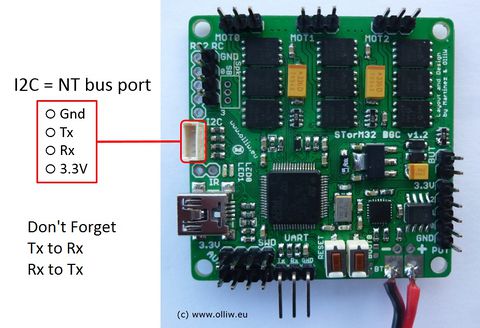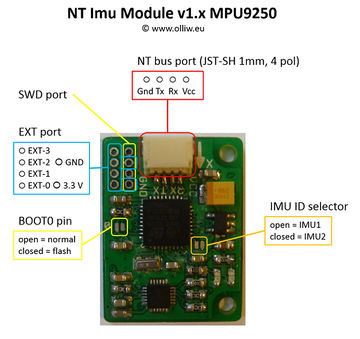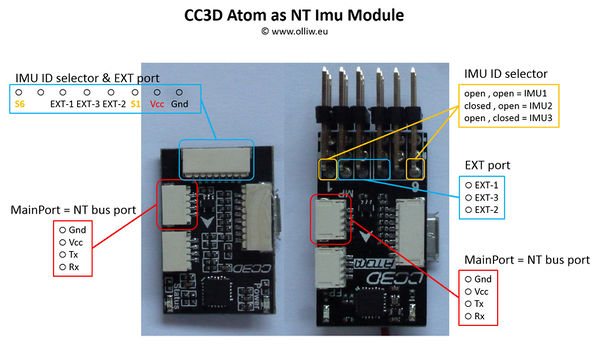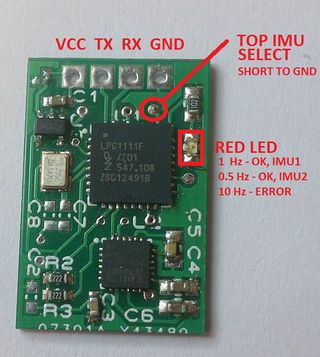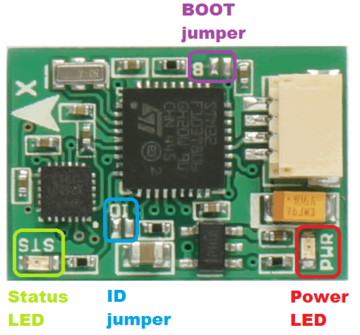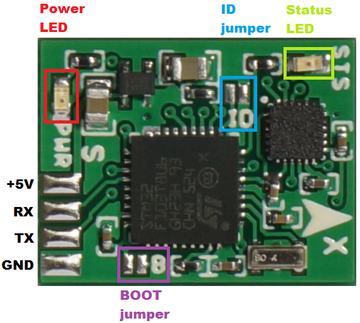Pins and Connectors
STorM32 v1.x Boards
On the STorM32 v1.x main boards, the I2C plug is used as NT bus connector, with the pin assignments as shown below.
Comment: The Rx and Tx pins on the STorM32 board must be connected to the Tx and Rx pins on the NT modules, see also the diagram in What is STorM32 NT about?
Comment: If starting from a "classic" (non-NT) STorM32 gimbal kit with an I2C IMU module, it is usually necessary to rewire existing cables to match the pinout of the NT bus.
NT v1.x Modules
All NT v1.x modules have a 4 pin JST plug for the NT bus connector, with the pin assignments as shown below. They in addition offer a BOOT0 solder jumper, to allow for a first-time flashing. Some modules offer some further solder jumper for configuring them, some others expose also the SWD pins, and yet some others may provide access to additional extension pins.
CC3D Atom
On the CC3D Atom boards the Main Port plug is used as NT bus connector, with the pin assignments as shown below. Further information on the CC3D Atom can be found here.
Comment: To close the IMU ID selector, connect the indicated pin to GND.
Walmis0's NT Imu Module
TOP IMU actually means IMU mounted on the Copter frame or in another words this is IMU-C (or IMU3) or the "2nd NT IMU module". So if you plan to use this module as IMU3 for vibration measuring then you need to short this lead shown on the picture as TOP IMU.