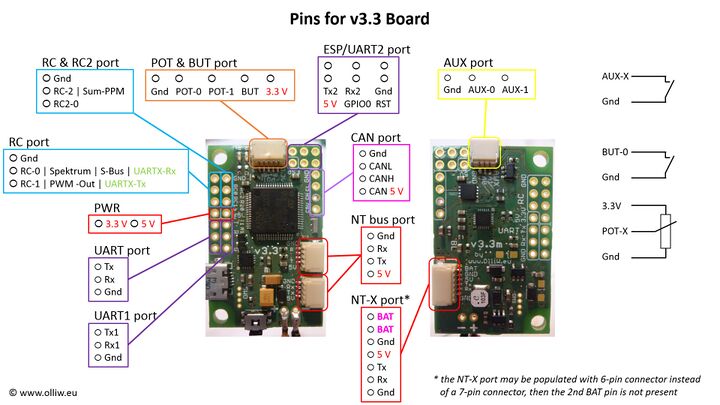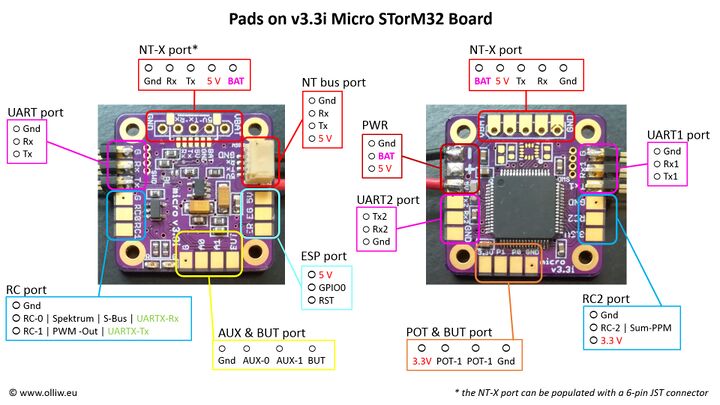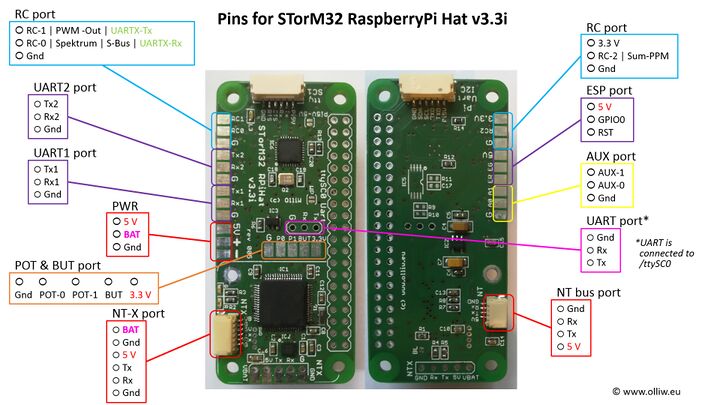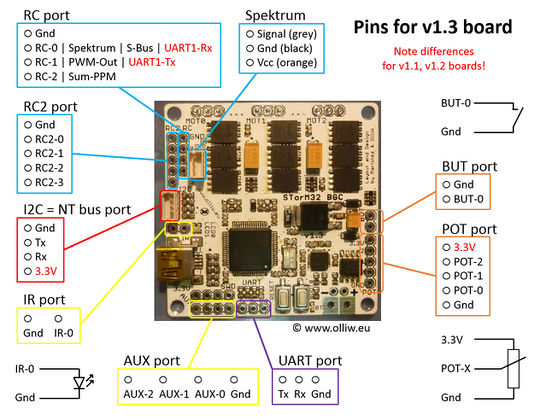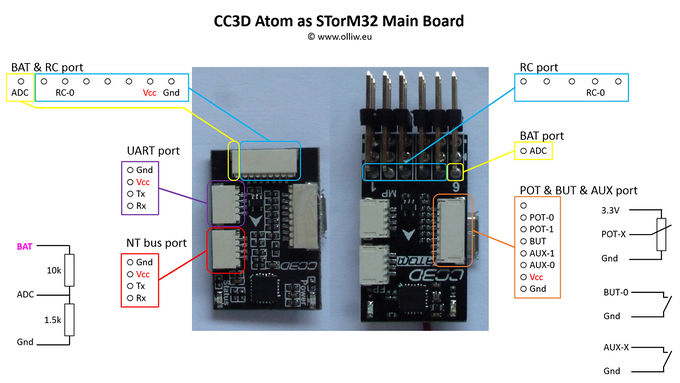Pins and Connectors
This page provides diagrams of the many connections on the STorM32 boards.
The STorM32 connections are grouped into ports. A port consists typically of one or more pins, a Gnd pin and possibly a 3.3 V or 5 V pin. The pins of a port are labeled by the port name plus a number (e.g. AUX-0 refers to the pin 0 on the AUX port) or by its commonly known function (such as Gnd, 3.3 V, Tx, Rx, SCL, SDA etc.). Some pins can serve multiple purposes, e.g., pin RC-0 serves also as Futaba S-BUS input or as UARTX-Rx.
For a general description of the ports and pins see Ports and Pins by Function. For the details of their function and usage please consult the other wiki pages.
Except of the ports POT, BUT and ESP/UART2 all ports are 5 V tolerant, which means that you can apply signals with voltages of up to 5 V to their pins without damaging the board. The ports POT, BUT and ESP/UART2 are however not 5 V tolerant. The voltage on the POT, BUT and ESP/UART2 pins must not exceed 3.3 V.
The 3.3 V and 5 V pins must only be used as supply. Never apply any voltage to a 3.3 V or 5 V pin (unless you're an expert and know what you do).
Comment on Serial UART Ports
The naming of the STorM32's serial ports can be confusing. The general rule is that the STorM32's serials are named USB, UART, UART2, and UARTX (accessible in the GUI as “usb”, “uart”, “uart2”, and “uartx”), and that these must not be confused with the STM32's peripherals UART1, UART3, and so on.
- All STorM32 boards provide the UART port.
- The STorM32 v3.x boards do provide a port labeled UART1, which is indeed the STM32 UART1 peripheral, and can be used for flashing firmware, but to the STorM32 firmware it is the USB port (accessible in the GUI as “usb”). On the STorM32 v1.x boards the USB port is indeed the physical USB connector, and the STM32 UART1 peripheral is available on the STorM32 RC port, pins RC-0 and RC-1.
- On the STorM32 v3.x boards the UART2 serial is either explicitly available, or available via the ESP port. The v1.x boards do not offer this port at all (the GUI setting “uart2” has then no effect).
- On all STorM32 boards the UARTX serial is available on the RC port, pins RC-0 and RC-1 (accessible in the GUI as “uartx”). For the v1.x board it is however indicated in the picture below as UART1 (the STM32 peripheral it is connected to).
This mess is certainly unfortunate, but reflects the efforts to continually increase the capabilities and satisfy user demands while keeping some backwards compatibility.
STorM32 v3.x Boards
The STorM32 v3.3 main board provides two types of NT bus ports, the NT and NT-X ports. They both are different from the NT bus connectors found on the NT modules in as much as they have swapped Rx, Tx pins.
Comment: The Rx, Tx pins of the NT and NT-X ports on the STorM32 board must be connected to the Tx, Rx pins on the NT modules.
Comment: The v3.x STorM32 board has no motor drivers on-board, i.e., NT motor modules are needed in addition.
Comment: The CAN port is obsolete.
Micro STorM32 v3.x Boards
The v3.3i Micro STorM32 board provides the same connections as the v3.3 Board (with the exception of the USB port), but exposes them as solder pads.
The Micro STorM32 board is designed to be stackable with other extension boards, such as USB, power, motor, logger boards, see e.g. the rcgroups post here.
Comment: The v3.x Micro STorM32 board has no motor drivers on-board, i.e., NT motor modules are needed in addition.
STorM32 RaspberryPi Hat v3.x
The v3.3i STorM32 RaspberryPi Hat provides the same connections as the Micro STorM32 v3.3 board, but in RaspberryPi micro-Hat form factor. The hat is designed to be compatible with the extension boards of the Micro STorM32 series. In addition it provides an EEPROM as required by the RaspberryPi Hat specification (not populated in the picture). Furthermore it provides a dual UART expansion module, and some more connections with the RaspberryPi GPIOs.
STorM32 v1.x Boards
On STorM32 v1.3x main boards, the I2C plug is used as NT bus connector, with the pin assignment as shown below.
The scheme below refers to a v1.3 board. The pins of the v1.31 board are identical to that of the v1.3 board.
Comment: The Rx and Tx pins on the STorM32 board must be connected to the Tx and Rx pins on the NT modules. This needs a "crossing" of the Rx, Tx lines for the v1.x boards, see also the diagram in What is STorM32 NT about?
Comment: If starting from a "classic" (non-NT) STorM32 gimbal kit with an I2C IMU module, it is usually necessary to rewire existing cables to match the pinout of the NT bus.
Comment: v1.1 and v1.2 boards are deprecated and not supported anymore.
Ensys STorM32 v3.3 Board
This board, although obviously derived from the v3.3 design, is a propietary design by Ensys with many smaller and larger modifications.
Please inspect their page for documentation: here.
CC3D Atom STorM32 Board
Since firmware version v2.27 it is possible to use a Atom CC3D as STorM32 main board. The Flexi Port plug is used as NT bus connector, with the pin assignments as shown below. Further information on the CC3D Atom can be found here.
Comment: The CC3D cannot be used anymore with the latest firmwares. This is obviously so because the feature set has grown enormously taking up too much flash space. The v3.3 board should be an excellent alternative.