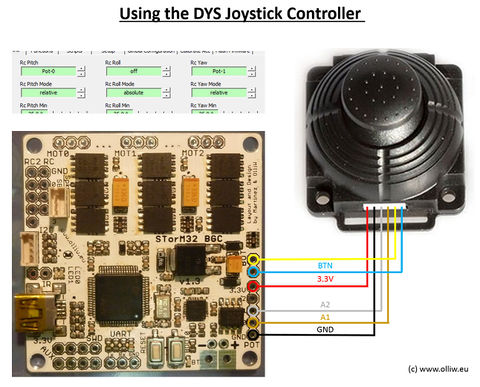How to install and use a joystick
There are plenty different types of joysticks. The most common type is the resistive joystick, there the joystick positions are detected by potentiometers, one potentiometer for each axis. Other types provide a PWM signal at their output. These types are usually easily identified by the electronic chips found on them - and by their significantly higher price.
The STorM32 can handle both types, but only the situation of a resistive joystick is considered here, since they are cheaper and provide more compact solutions.
Wiring
On a resistive joystick the stick positions are detected by potentiometers, one potentiometer for each axis.
Each potentiometer is connected to the POT port (see Pins and Connectors) as follows:
- The center tap (slider, wiper) goes to one of the pins POT-0, POT-1, or POT-2.
- One of the ends goes to the GND pin, and the other end to the 3.3 V pin.
- Be careful to not produce short cuts.
The stick related to a potentiometer can then be used for control in any available function by selecting the "Pot-0", "Pot-1", or "Pot-2" option, depending on whether the potentiometer is connected to the POT-0, POT-1, or POT-2 pin.
GUI Settings
Wiring Examples
DYS Joystick Controller
Bruce356 at rcgroups has worked out the connection: link.
Irun4fundotca's Joystick Solution
Irun4fundotca at rcgroups has worked out this example: Joystick Solution Details.
This joystick solution wont break the bank (about $5-10usd). It's a joystick sold on ebay for about $3.59 USD with free shipping and comes with locking Molex. All that's needed is some wire, 3pin locking Molex housings, a 1-row 5-pin female Dupont header (to connect to POT pins GND, POT0, POT1, POT2, VCC).
All power on the joystick's ports is shared, so only one ground and Vcc is needed. The other 3 wires provide the X (Roll- POT0), Y (Pitch-POT1), Z (button-POT2) signal.
Here's the connection drawing to make it simple using roll instead of pan.